OpenSSH
Windows10 ships with a version of OpenSSH that works with 2FA. You can use this from e.g a PowerShell window by typing "ssh".
Example - initial login to cluster where we also verify the SSH key fingerprint against the one published on the website.
Note: it does not seem possible to use connection sharing with this SSH client. Please let us know if you get it working. It might be possible to use connection sharing if you install WSL, but we have not tested this.
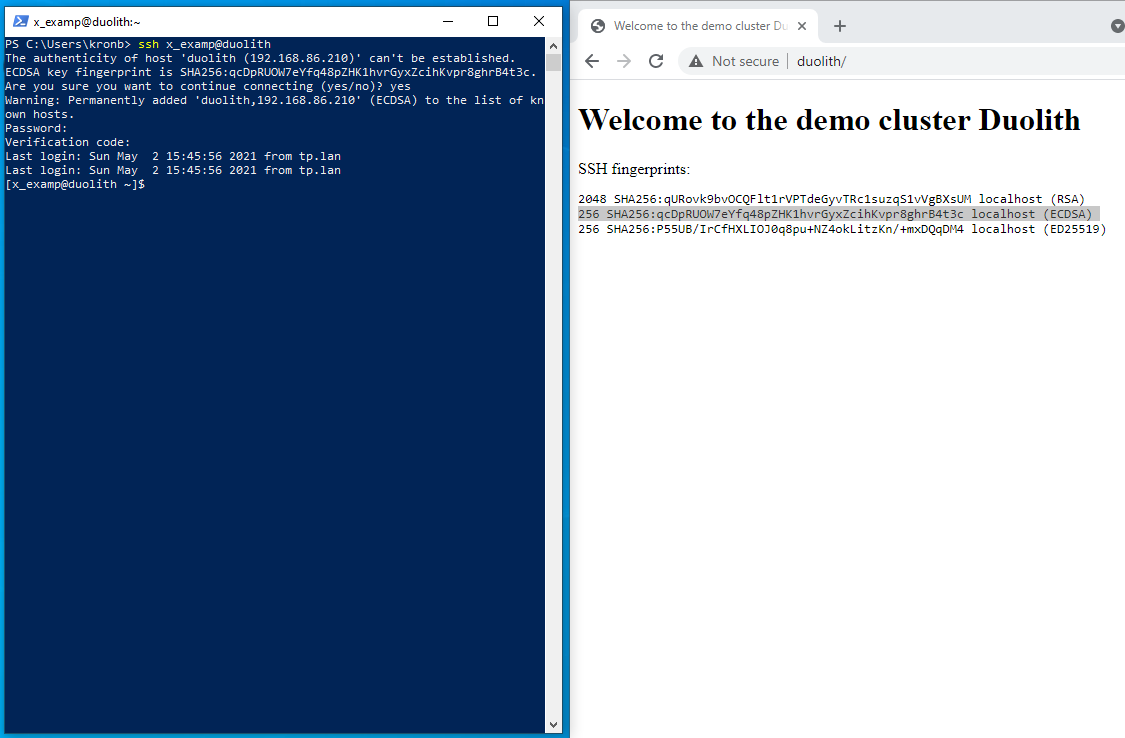
 User Area
User Area

