FileZilla
FileZilla is a popular free file transfer client.
It supports 2FA, but you need to configure it correctly:
- Open Site Manager (from the File menu)
- Make a new site
- General > Protocol: SFTP - SSH File Transfer Protocol
- General > clustername.nsc.liu.se (e.g tetralith.nsc.liu.se)
- General > Logon type: Interactive
- Transfer Settings > Limit number of simultaneous connections to 1 (otherwise you will need to enter your password and TOTP codes once per file)
When you connect, you might be asked “Remember password?”. We recommend that you do not let FileZilla save your password. If you do, please use the option to protect it with a master password, this is more secure as the password can then not easily be stolen from disk.
During login first enter password and submit, then enter verification code and submit. Note that FileZilla confusingly refers to both fields as ‘Password:’, look above this to see which one you’re expected to enter.
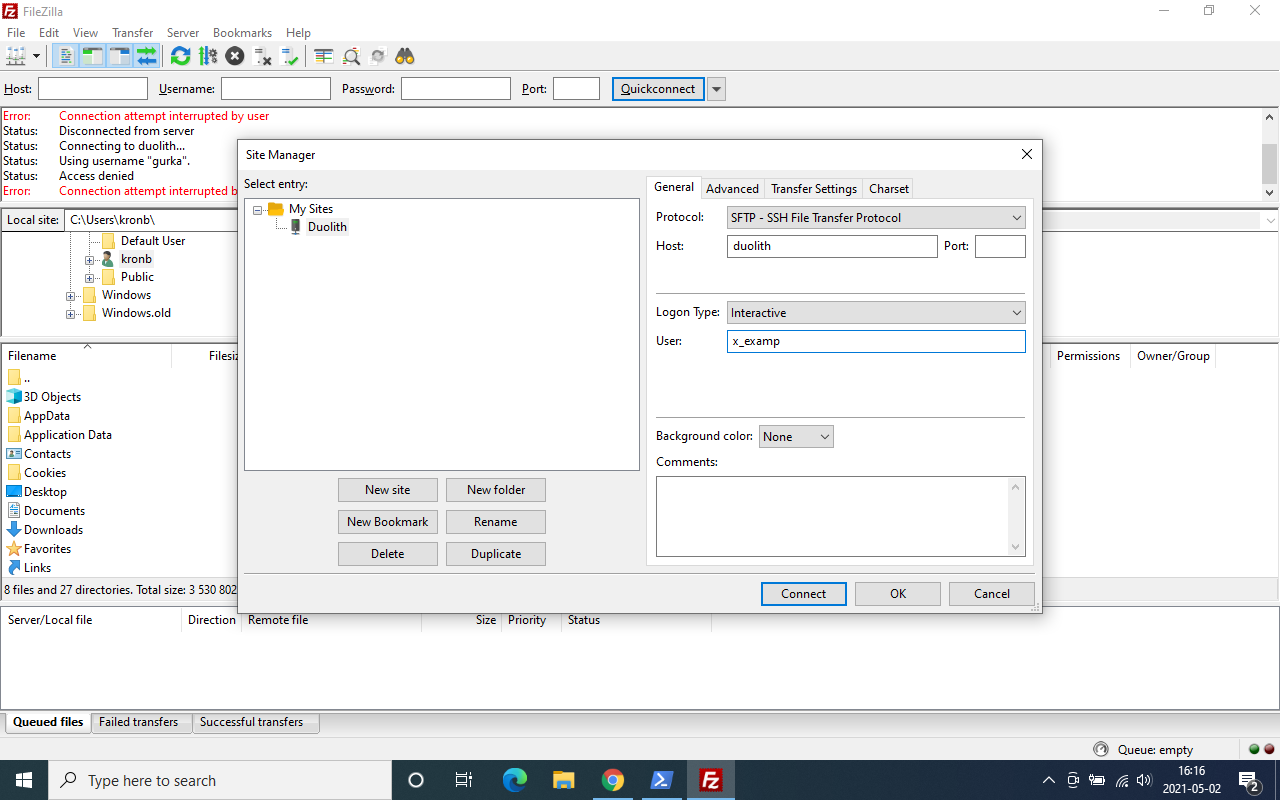
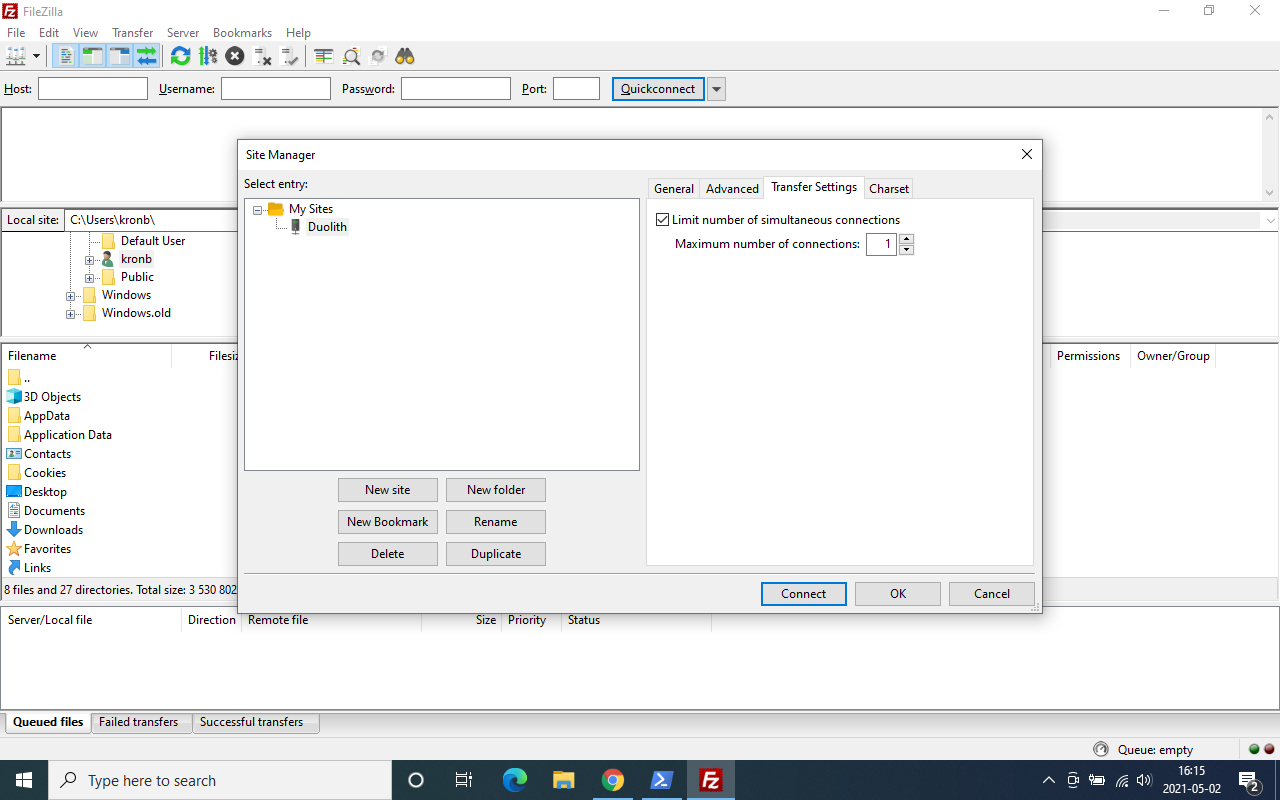
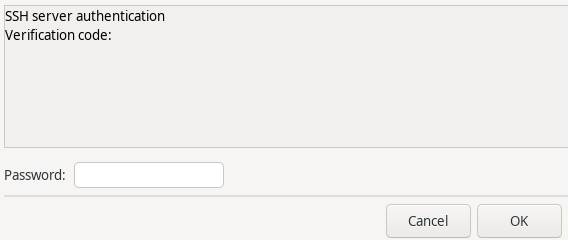
 User Area
User Area

