ESGF Datanode
The Swedish ESGF datanode
Account Registration
In order to use this resource, you’ll need an openid from esg-dn1.nsc.liu.se or one of the sister nodes in the ESGF federation. To create a new account:
-
Visit http://esg-dn1.nsc.liu.se/login and click on the ‘Create Account’ tab.
-
Fill in your details on the page and click on the ‘Submit’ button.
-
Sign up for CORDEX data access.
Signing up for CORDEX data access
In order to download CORDEX data, you need to register for CORDEX data access with your openid. To do so, follow these steps:
-
Clear your browser cache/history completely, close the browser and reopen browser.
-
Visit https://esg-dn1.nsc.liu.se/projects/cordex/ and click on the ‘Go’ button. If asked to submit your client certificates (if you have any installed in your browser), answer ‘No’.
-
Select any CORDEX dataset from the results and click on ‘List Files’.
-
Click on the ‘HTTP Download’ link.
-
You’ll be presented with a login page; you could select the NSC-LIU option from the drop down, and subsequently enter just your username (if your openid is https://esg-dn1.nsc.liu.se/esgf-idp/openid/gooduser, the username would be just gooduser), or your openid in full (take care to ensure there is no preceeding or following whitespace).enter your esg-dn1.nsc.liu.se openid and click on ‘Go’.
-
Enter your password and click on ‘Submit’
-
If you intend to use the data for non-commercial purposes, select ‘CORDEX_Research’, else ‘CORDEX_Commercial’ group.
-
You’ll be presented with a User Agreement for CORDEX data access. Click on ‘I Agree’.
-
In your home directory, delete the directory called ’.esg’ and the file called ’.MyProxyLogon’
-
You can now download and run the wget scripts. When prompted to logon with your openid, use your newly registed openid (in full).
Finding and downloading data
-
If you already have an openid from esg-dn1.nsc.liu.se, enter the openid in full and click on login.
-
If you don’t have an openid from ESGF, click on ‘Create Account’ link and fill in your details; you will be provided a new openid immediately.
-
Login with your new openid.
-
In the toolbar on the right, enter ‘cordex’ in the search bar and click on the ‘Go’ button and use the available search facets from the left-hand side toolbar, to narrow your search to find data that you are interested in.
-
In the displayed results, you can individually select them and add them to your datacart by clicking on the ‘Add to Data Cart’ button. You may also simply click on the ‘Add all displayed results to Data Cart’ button.
-
Click on the ‘My Data Cart’ button in the upper right corner to display the datacart. You may again choose to select datasets or not. If you want them all, check the ‘Select All Datasets’ option and click on ‘WGET Script’. Click on the links provided to get your final wget scripts.
-
Run the wget script to download the data. You’ll need jdk 1.6 and above to run this script successfully.
Screen grabs: Login and Registration
Please note that these screengrabs show esg-devel.nsc.liu.se in the url bars; please use esg-dn1.nsc.liu.se instead.
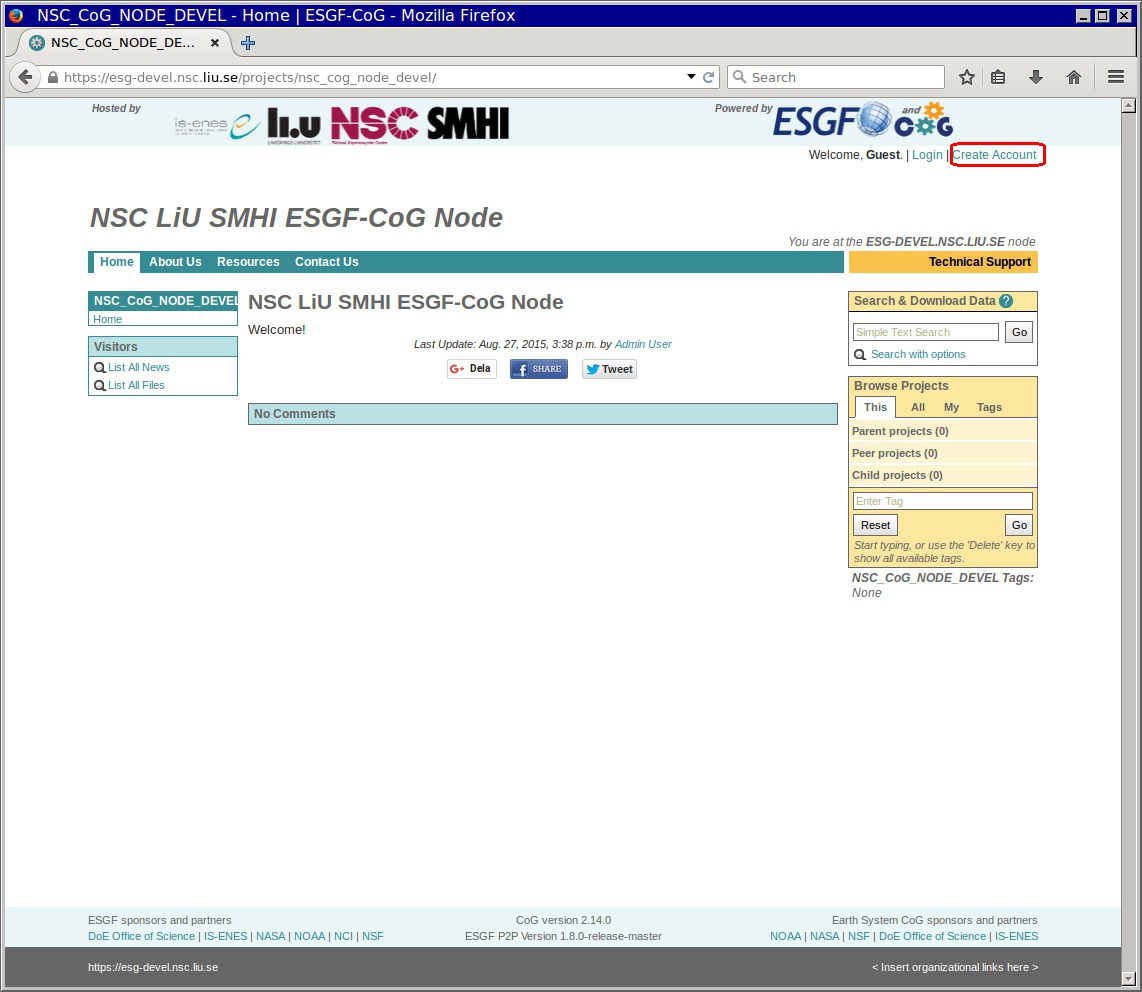
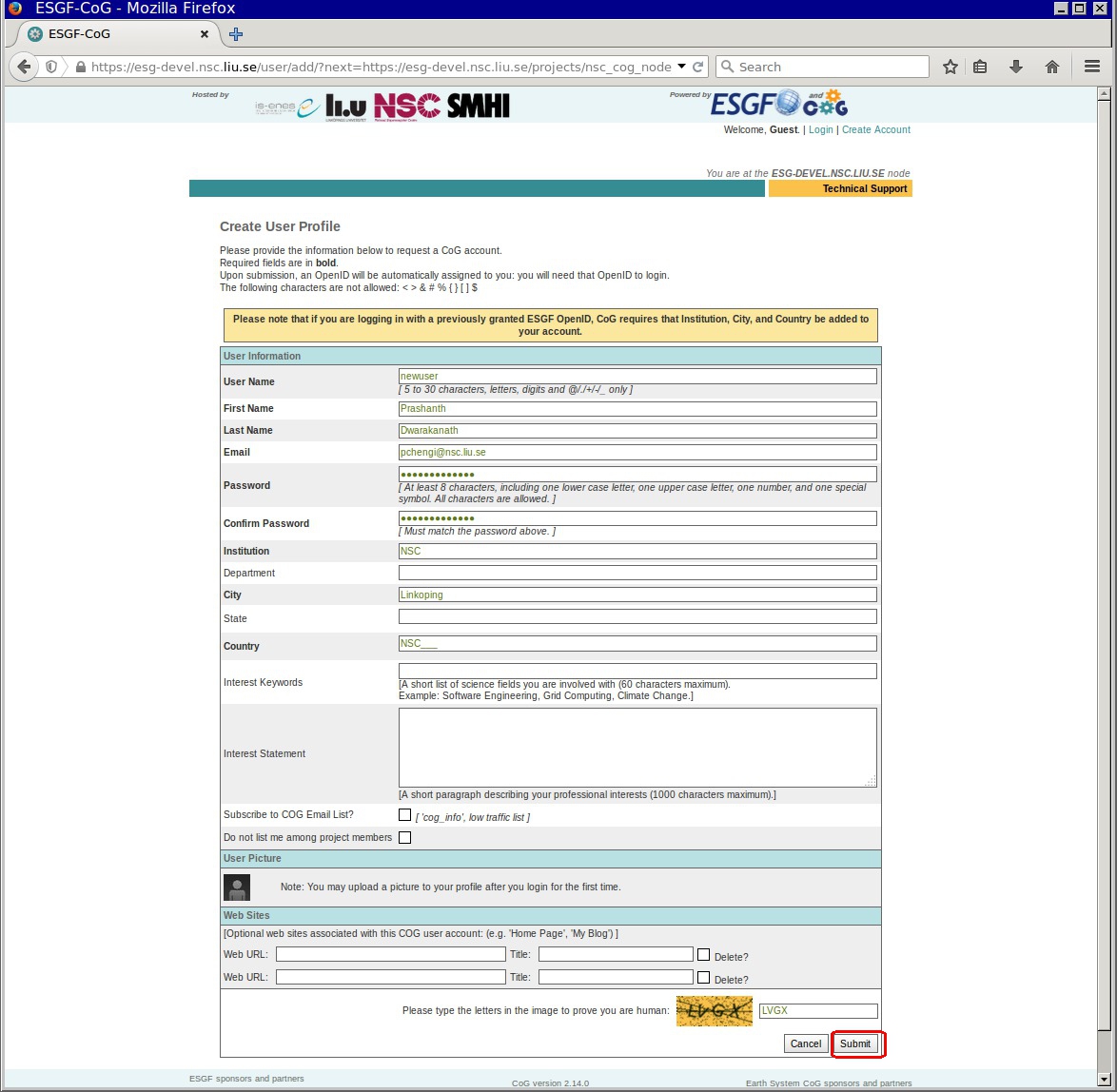
Screen grabs: Signing up for CORDEX data access
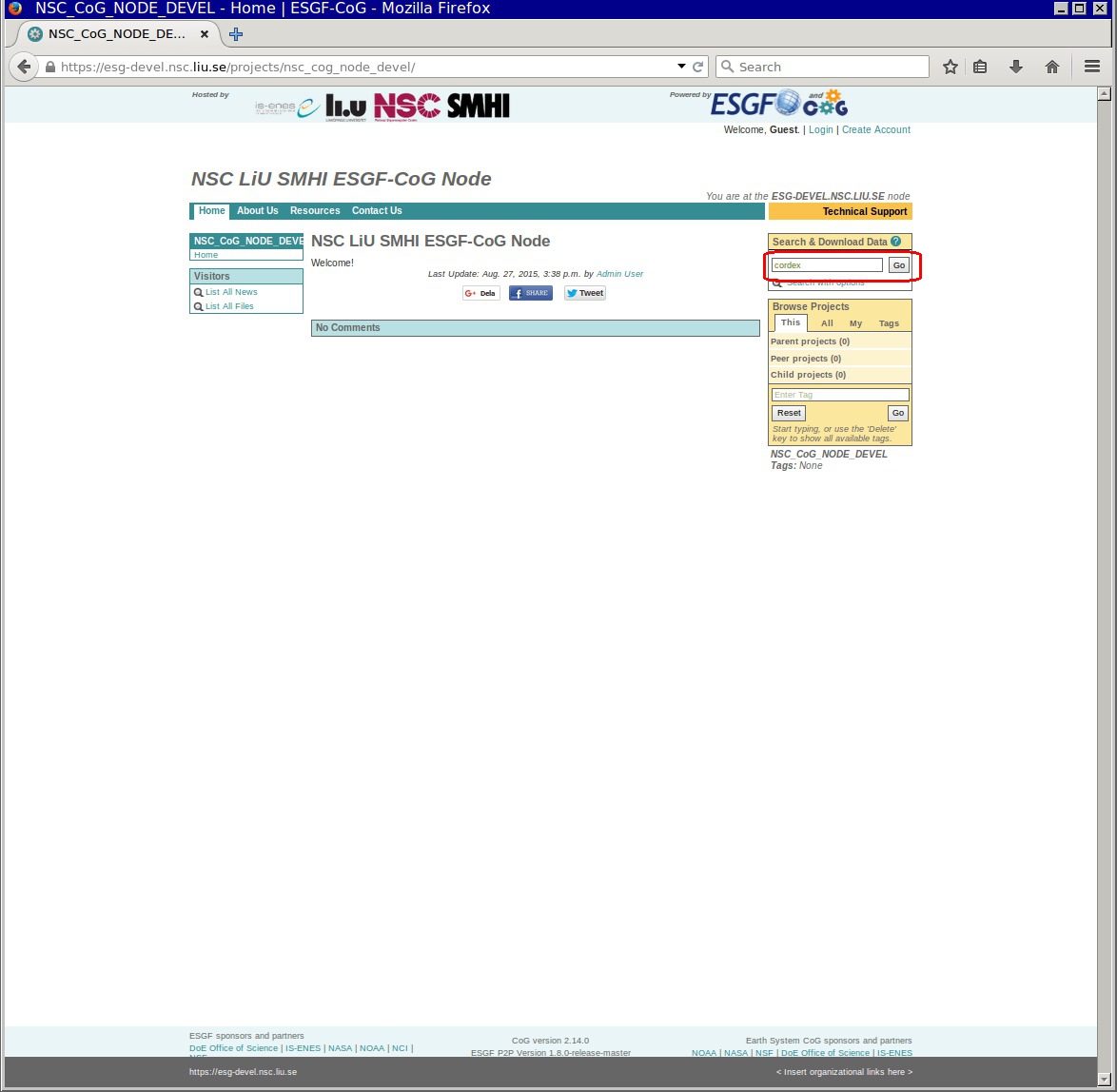
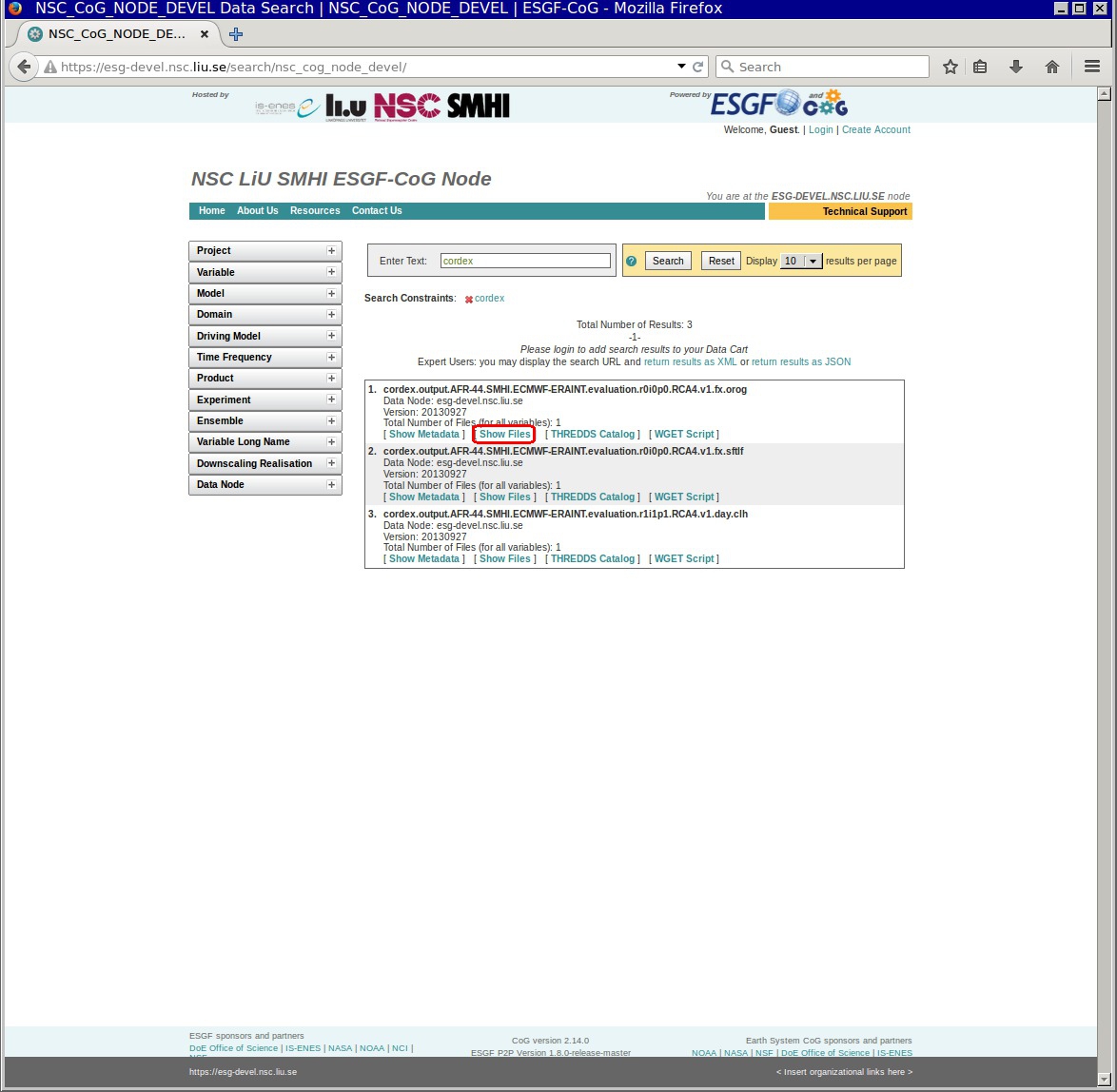
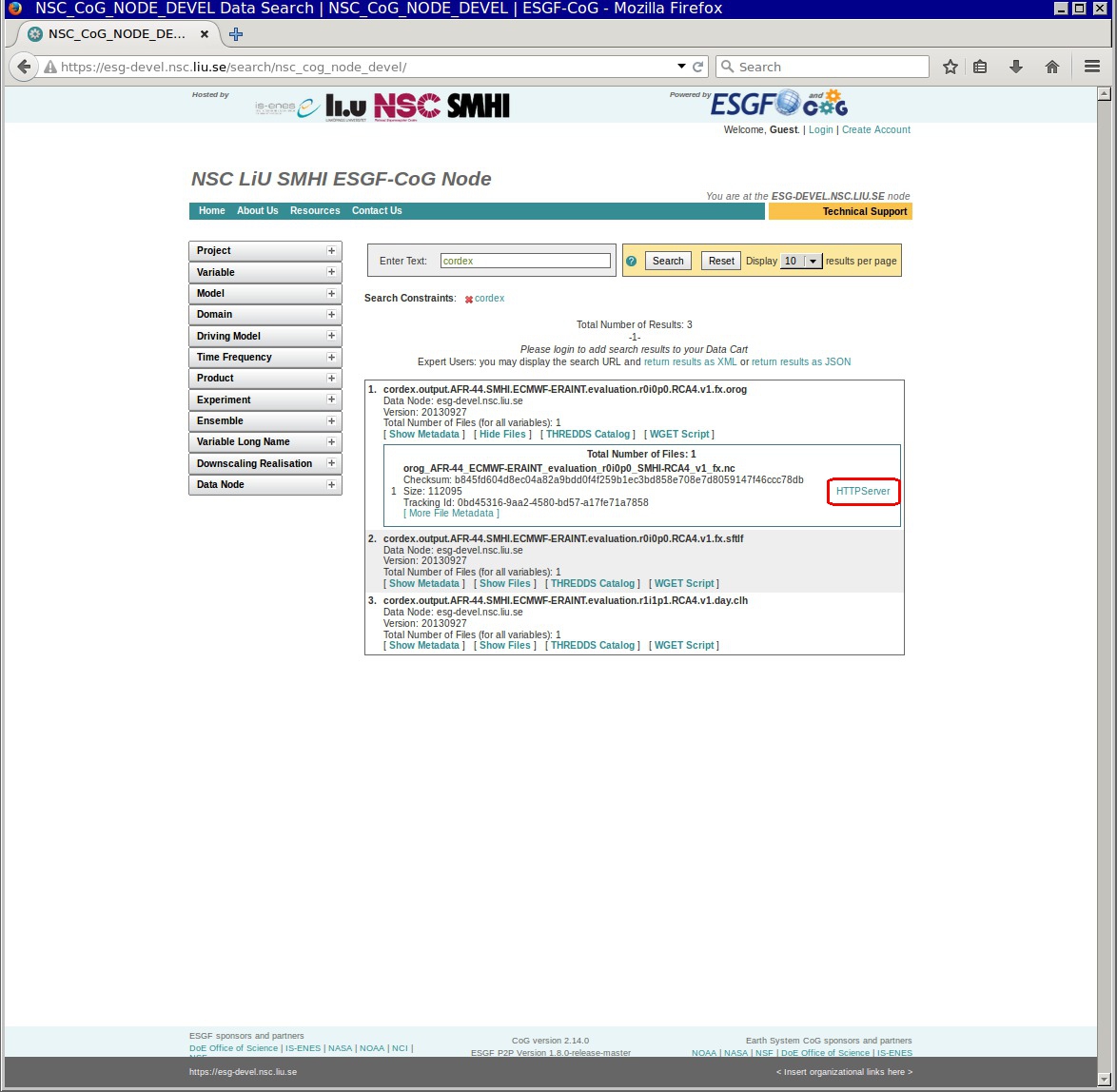
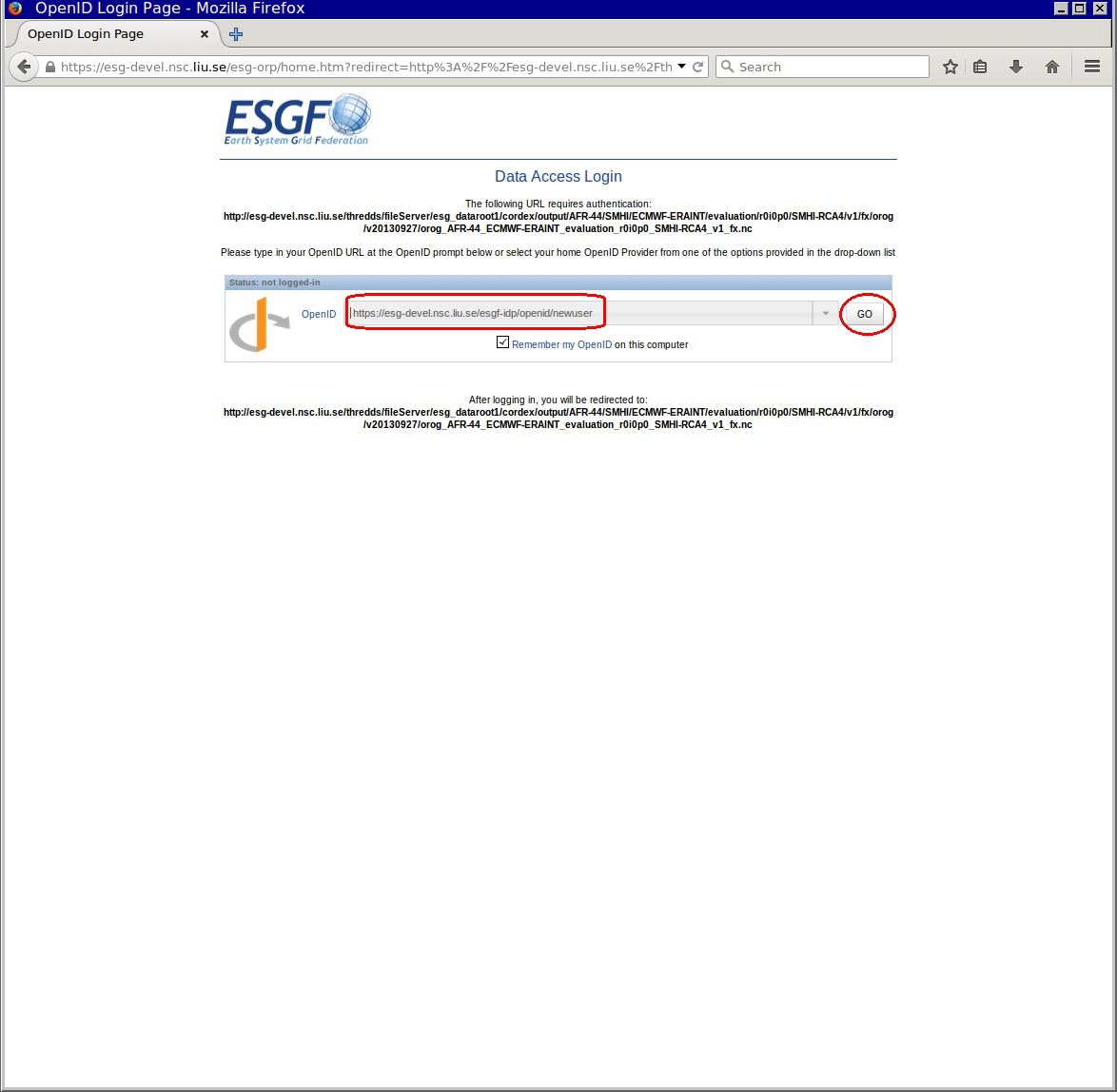
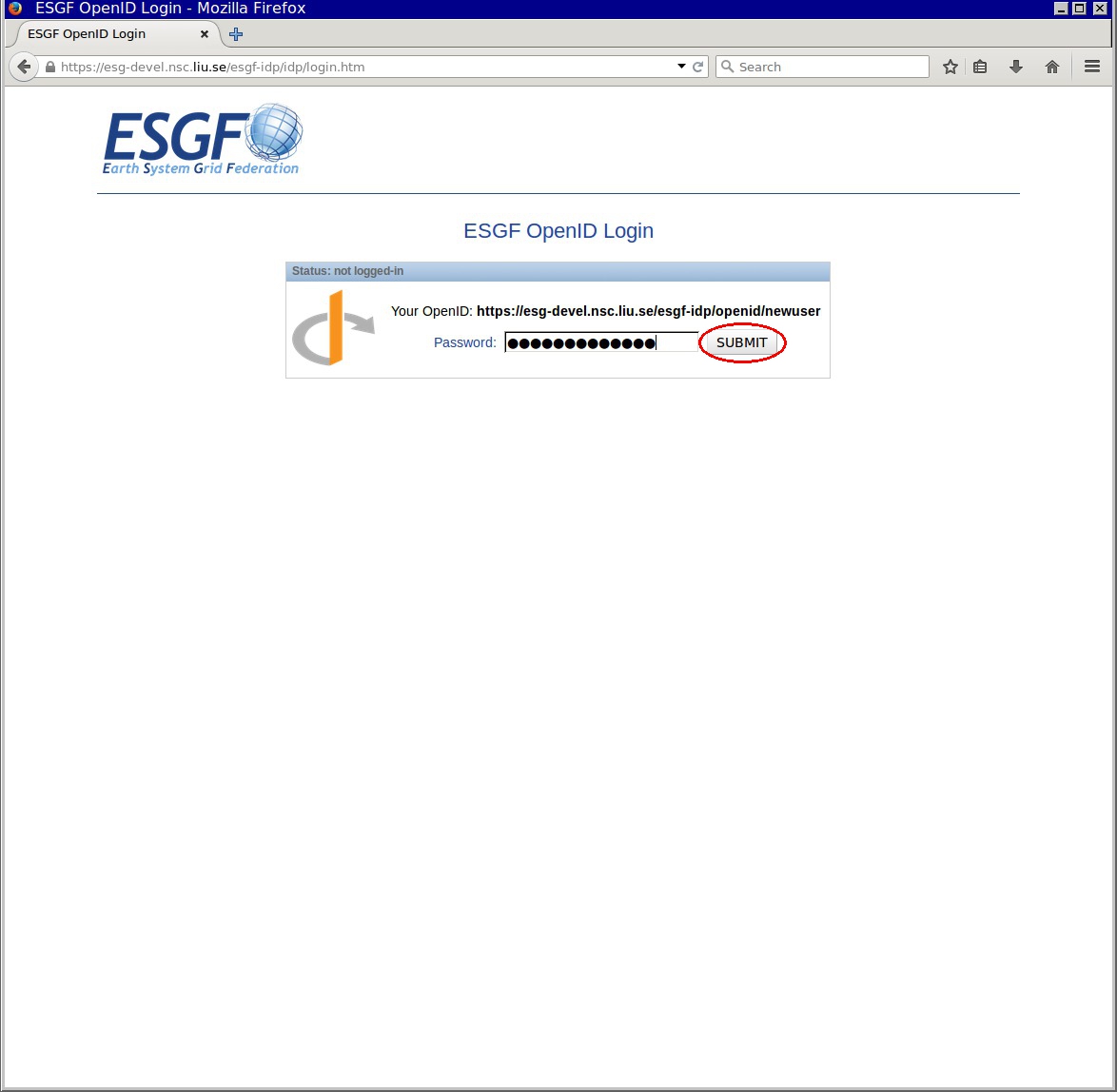
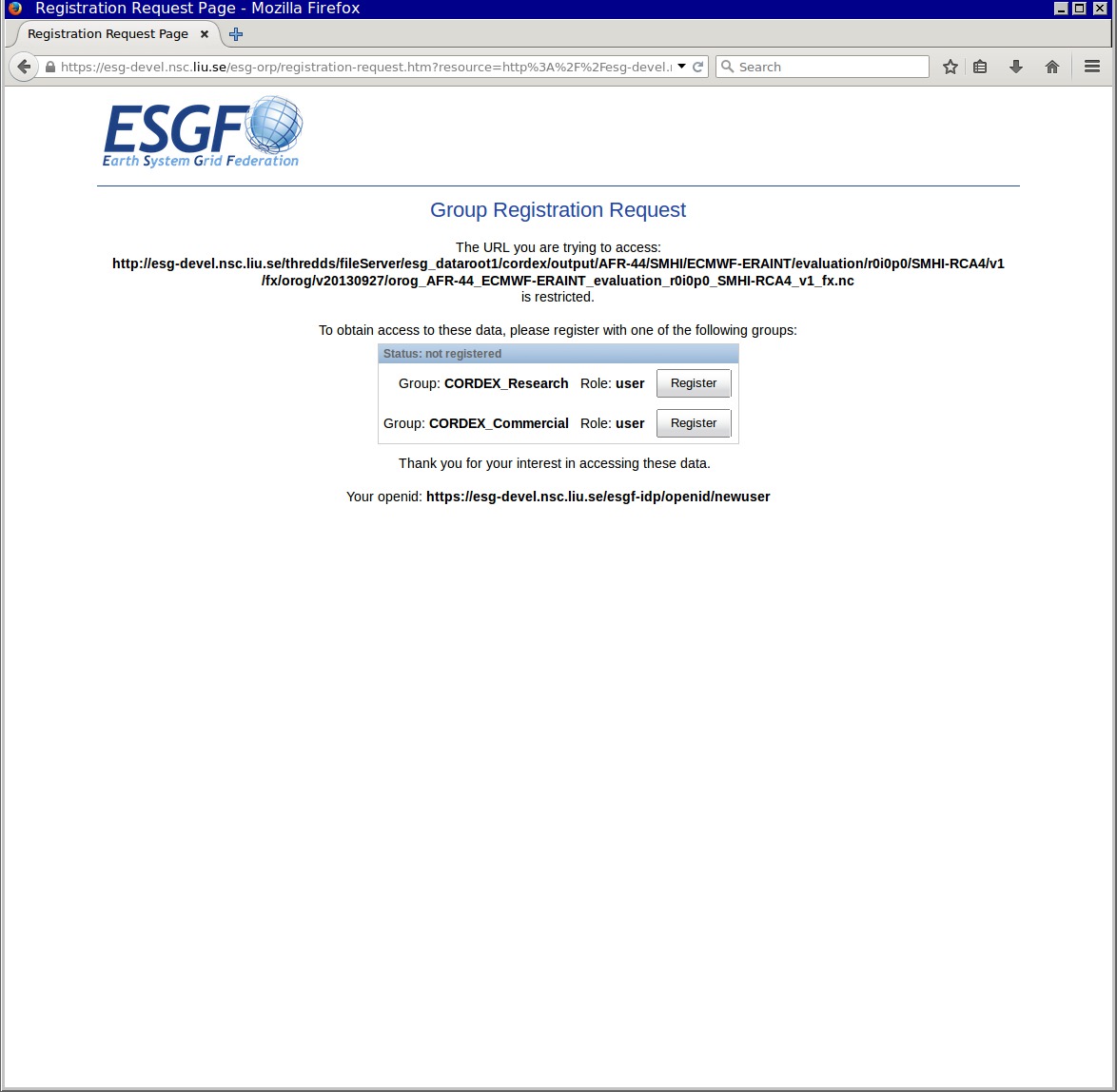
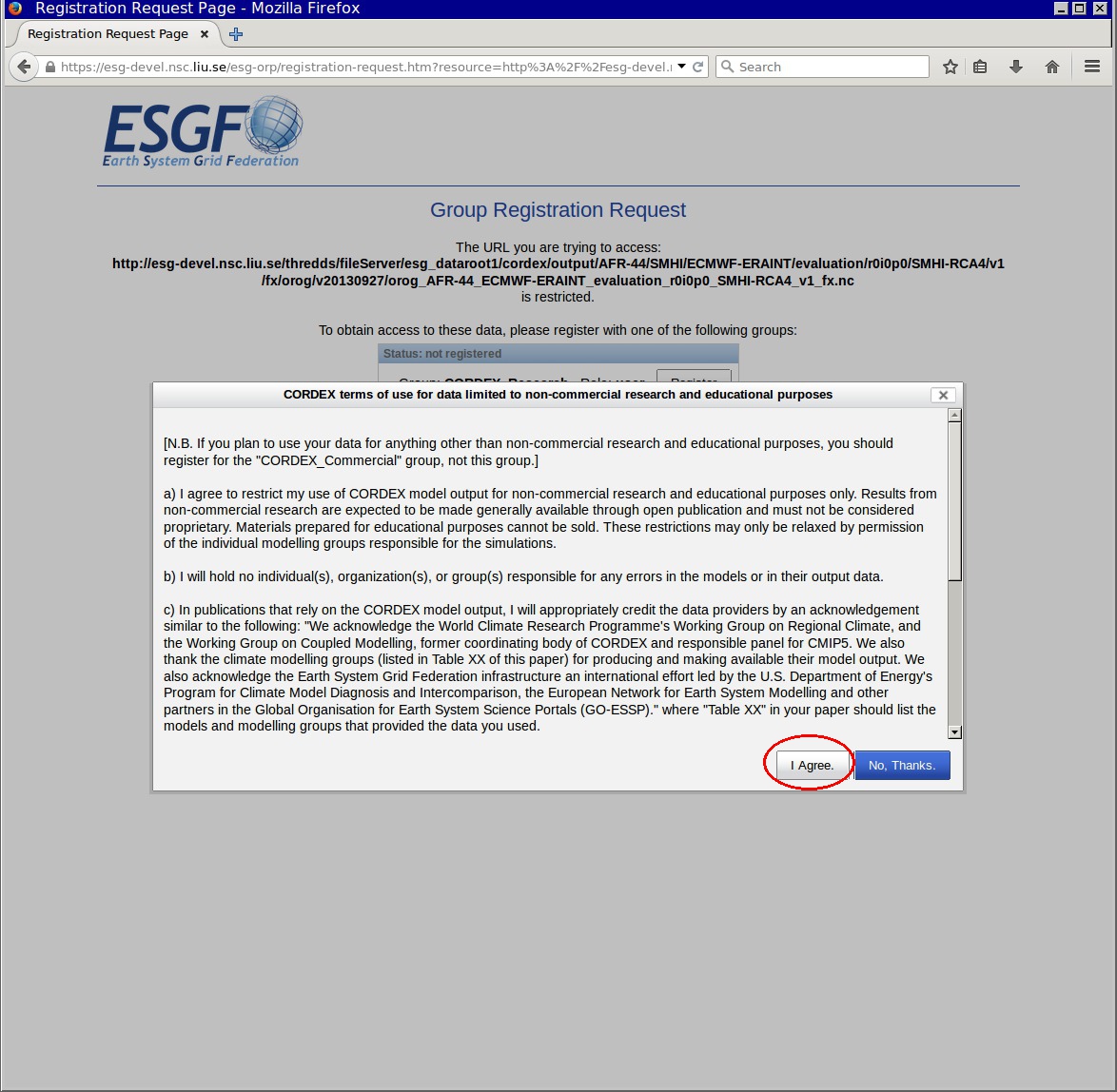
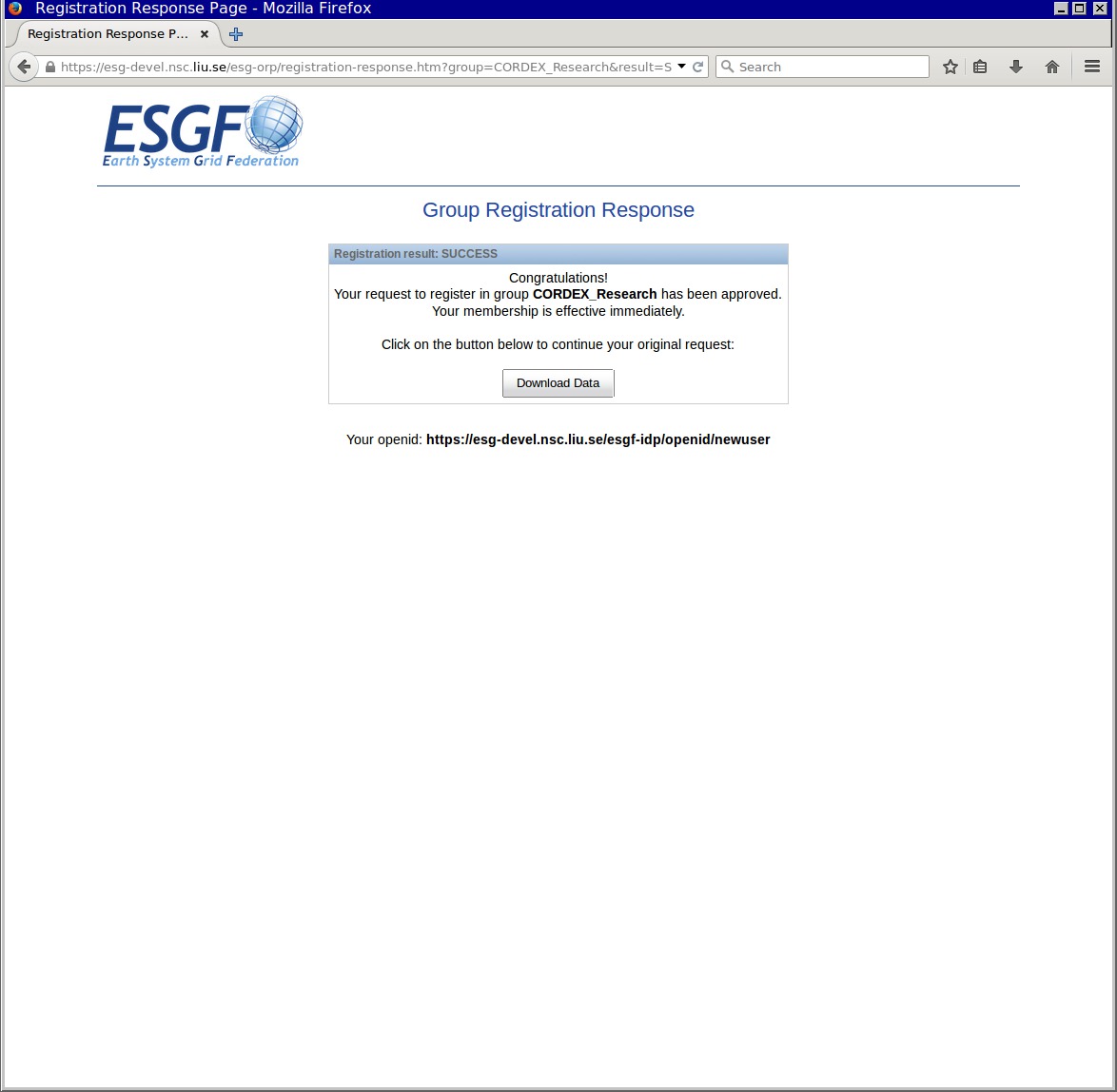
Screen grabs: Finding data
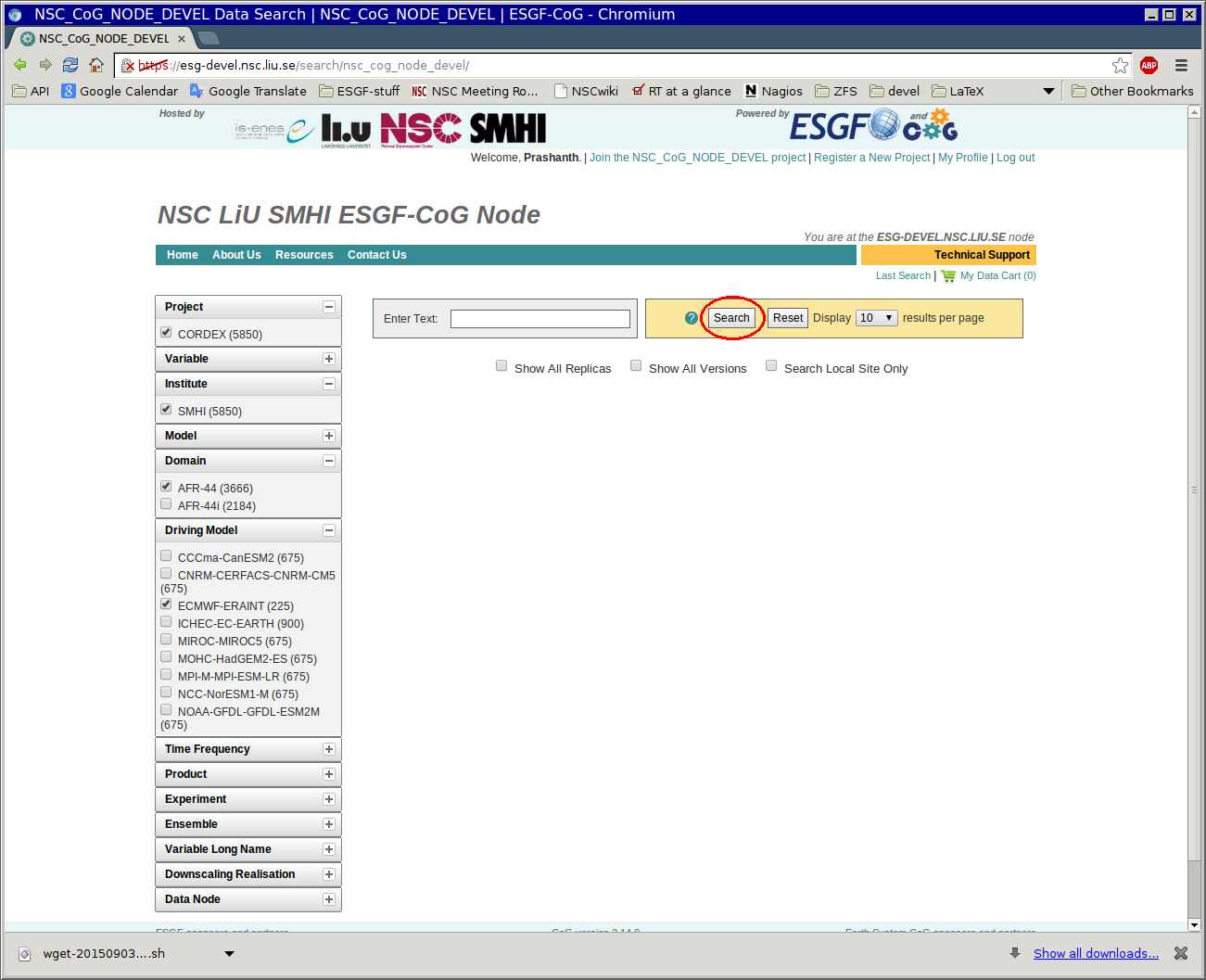
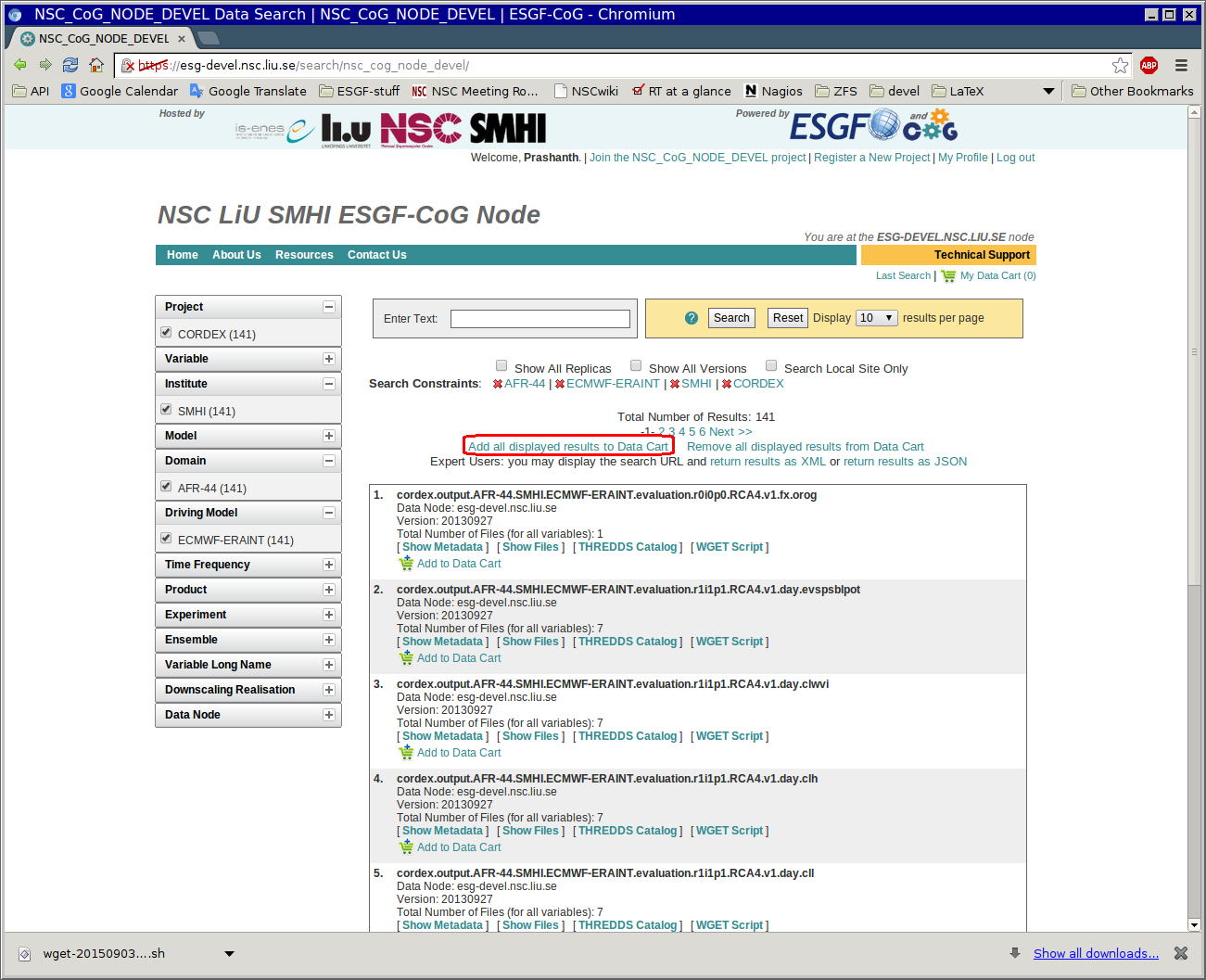
Screen grabs: Reviewing Data Cart and downloading selection
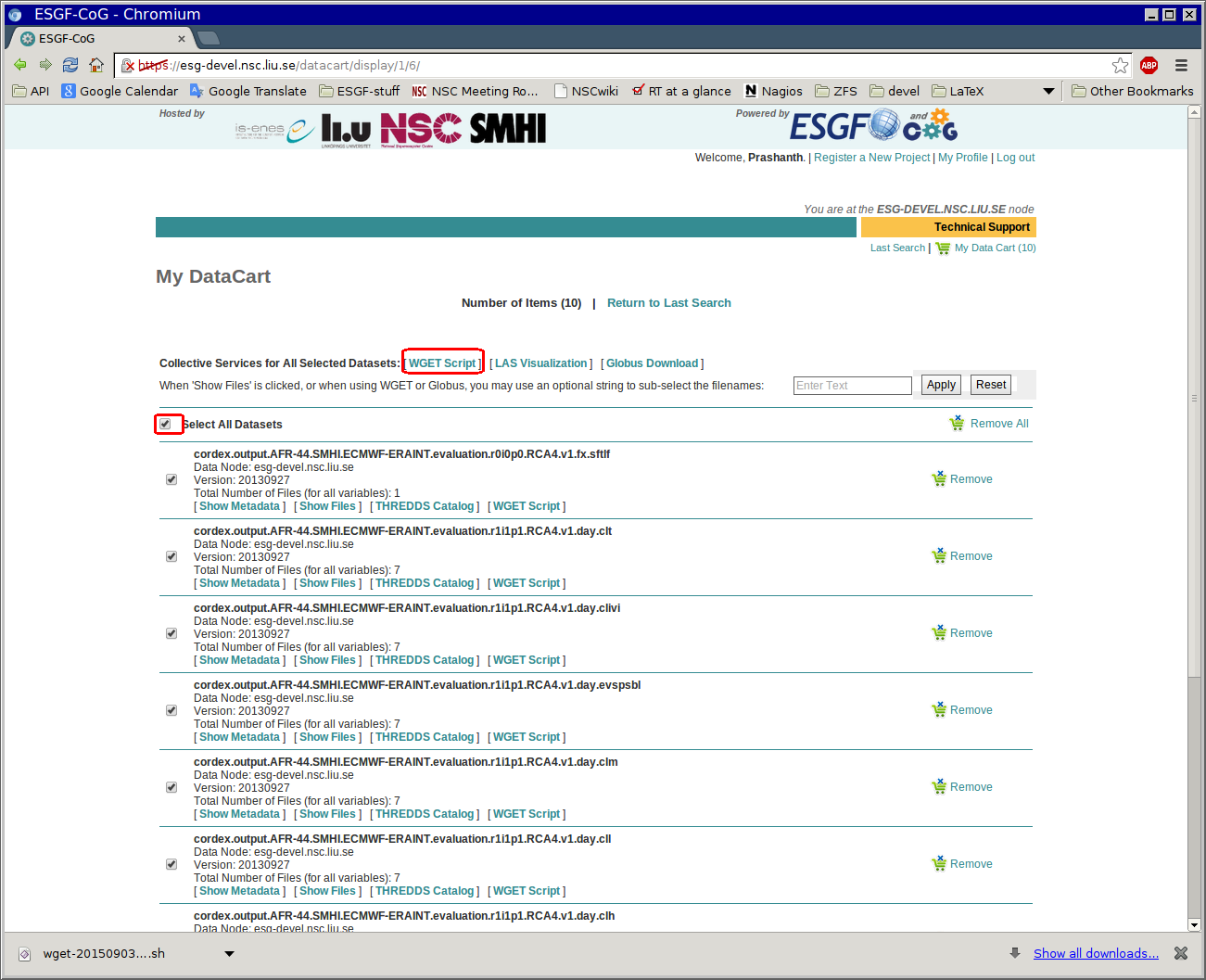
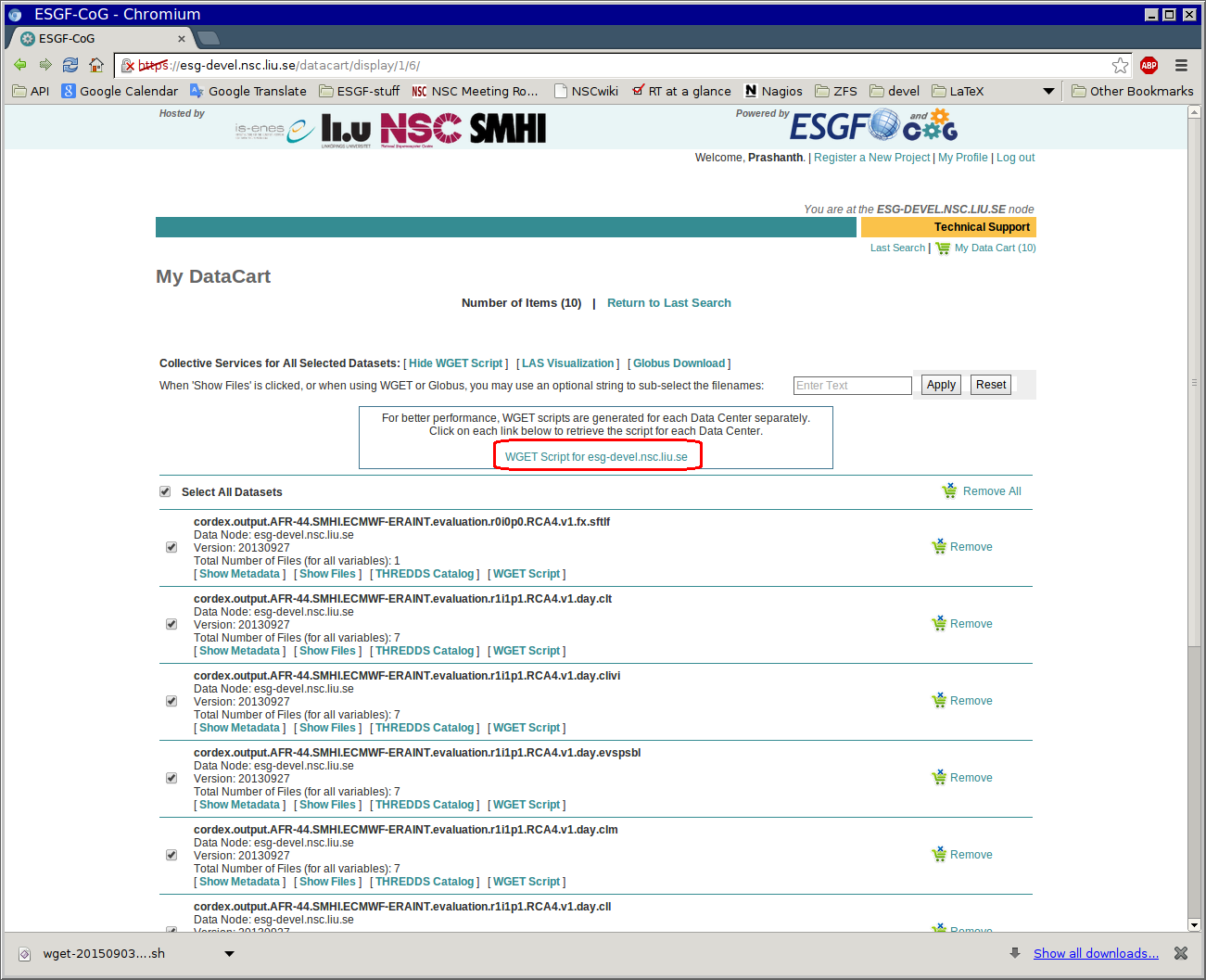
Activities
28 Dec 2020: Containerized nctime for time-axis checks of CMIP6 data on tetralith
28 Dec 2020: Containerized cmorfixer for cmorfixing of affected CMIP6 data on tetralith
16 Mar 2018: NICEST workshop for ESGF at NSC
15 Mar 2018: ESGF Certificate Rekey
 User Area
User Area

